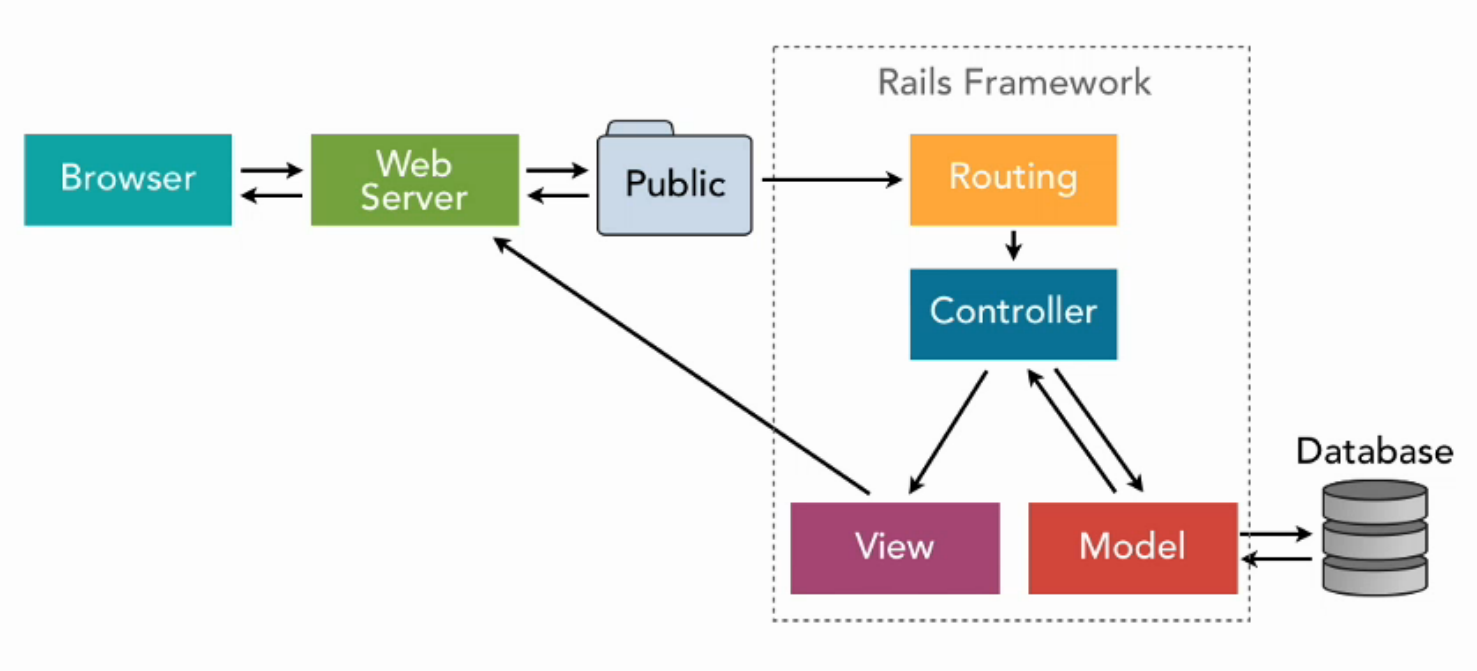sudo apt update && sudo apt upgradeDiscover gists
This file contains bidirectional Unicode text that may be interpreted or compiled differently than what appears below. To review, open the file in an editor that reveals hidden Unicode characters.
Learn more about bidirectional Unicode characters
| #!/bin/bash -x | |
| # make_arm64_rpi_kernel_debs.sh | |
| # Builds arm64 debian packages from the CURRENT rpi firmware repository kernel which is installed by: | |
| # sudo rpi-update | |
| # This runs on an arm64 host with arm64 compilation tools... | |
| # or with some sort of cross-compilation setup. | |
| # Debs are put in $workdir/build | |
| # | |
| # This will NOT work in Raspbian unless you have an arm64 compilation | |
| # environment setup. Appears to work on |
This file contains bidirectional Unicode text that may be interpreted or compiled differently than what appears below. To review, open the file in an editor that reveals hidden Unicode characters.
Learn more about bidirectional Unicode characters
| C:\Program Files\Notepad++\notepad++.exe -n%line% "%path%" |
extension_id=jifpbeccnghkjeaalbbjmodiffmgedin # change this ID
curl -L -o "$extension_id.zip" "https://clients2.google.com/service/update2/crx?response=redirect&os=mac&arch=x86-64&nacl_arch=x86-64&prod=chromecrx&prodchannel=stable&prodversion=44.0.2403.130&x=id%3D$extension_id%26uc"
unzip -d "$extension_id-source" "$extension_id.zip"Thx to crxviewer for the magic download URL.
This file contains bidirectional Unicode text that may be interpreted or compiled differently than what appears below. To review, open the file in an editor that reveals hidden Unicode characters.
Learn more about bidirectional Unicode characters
| """ | |
| This is a pure Python3 implementation of the K-means Clustering algorithm. | |
| It is based on a GitHub Gist which uses Python2: | |
| https://gist.github.com/iandanforth/5862470 | |
| I have refactored the code and to assure the code obeys Python Enhancement Proposals (PEPs) rules. | |
| After reading through this code you should understand clearly how K-means works. | |
| This script specifically avoids using numpy or other more obscure libraries. | |
| It is meant to be *clear* not fast. | |
| I have also added integration with the plot.ly plotting library. | |
| So you can see the clusters found by this algorithm. To install plotly run: |
国内从 Docker Hub 拉取镜像有时会遇到困难,此时可以配置镜像加速器。Docker 官方和国内很多云服务商都提供了国内加速器服务。
Dockerized 实践 https://github.com/y0ngb1n/dockerized
Ubuntu 16.04+、Debian 8+、CentOS 7+
https://daringfireball.net/projects/markdown/syntax#precode
syntax
\*literal asterisks\*
output
*literal asterisks*
This file contains bidirectional Unicode text that may be interpreted or compiled differently than what appears below. To review, open the file in an editor that reveals hidden Unicode characters.
Learn more about bidirectional Unicode characters
| using System; | |
| using System.Collections; | |
| using System.Collections.Generic; | |
| /// <summary> | |
| /// Extends the Array with the Flatten method | |
| /// </summary> | |
| public static class Flattener { | |
| /// <summary> | |
| /// Given a N-dimensional array, flattens it into a new one-dimensional array without modifying the elements' order |
NewerOlder